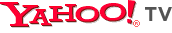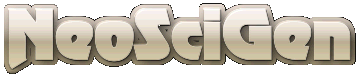![]() Add Comment
|
Add Comment
|
![]() Related Links
|
Related Links
|
![]() TrackBack
TrackBack
![]() Related Content
Related Content
Download Video Using the DivX Web Player
DivX has came a long way to deliver video over the Internet to viewers. Recently watching videos directly through your web browser without downloading the video files first has became quite popular with the commercialization of YouTube. Even DivX has produced a web player for streaming and viewing videos on web pages.
But what if you want to download the video for later viewing? Or you just want to save a copy for future reference? Turns out the DivX Web Player makes it really easy for you. It downloads the complete DivX video to your hard drive. You just have to find the video file after the DivX Web Player completely buffers the video.
On Microsoft Windows Vista, the location of the download directory is "C:\Users\[user]\Videos\DivX Movies\Temporary Downloaded Files", where "[user]" should be replaced with your user name. When you watch a movie, the DivX creates a buffer storage file in that directory. It names it something like "unknown.part". After the DivX Web Player completely downloads the file, you just have to copy it to where you want to store the file and rename it to anything you want, such as "video.divx" or "video.avi".
Chieh Cheng
Fri, 03 Oct 2008 06:14:44 +0000
I changed the file name to .divx and it changed it to unknown.divx.part so im still unable to burn the video
any Ideas..
Ryan Strope
Thu, 06 Nov 2008 19:01:02 +0000
You have to copy the video out first. You can't leave it in that directory, because DivX will overwrite it when you watch another video. And while it's buffering (downloading), you should not watch another video to keep that file from changing.
Chieh Cheng
Thu, 06 Nov 2008 19:55:18 +0000
![]() Add Comment
|
Add Comment
|
![]() Related Links
|
Related Links
|
![]() TrackBack
TrackBack
![]() Related Content
Related Content
Did your message disappear? Read the Forums FAQ.
Add Comment
Spam Control | * indicates required field
TrackBack
TrackBack only accepted from WebSite-X Suite web sites. Do not submit TrackBacks from other sites.
Send Ping |
TrackBack URL |
Spam Control
No TrackBacks yet. TrackBack can be used to link this thread to your weblog, or link your weblog to this thread. In addition, TrackBack can be used as a form of remote commenting. Rather than posting the comment directly on this thread, you can posts it on your own weblog. Then have your weblog sends a TrackBack ping to the TrackBack URL, so that your post would show up here.
Messages, files, and images copyright by respective owners.