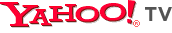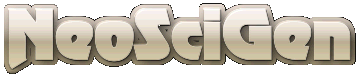![]() Add Comment
|
Add Comment
|
![]() Related Links
|
Related Links
|
![]() TrackBack
TrackBack
![]() Related Content
Related Content
HDMI Port vs. VGA Port
I have always thought that the HDMI port is superior to the VGA port. After all, VGA port provides analog signal to the display monitor, while HDMI port provides digital signal to the display monitor. But my experience with the HDMI port last night is an eye opener.
For the past six months, I've been using my HP Pavilion dv6-3050us with my RCA 24" LED LCD TV LED24A45RQ. And I've connected the two using a standard VGA cable. Last night, I decided to try a HDMI cable instead. As it turned out, graphics via the HDMI cable looks quite spectacular. But it wasn't much different than the result from the VGA port. However, I was finally able to get sound on the TV through the HDMI cable, which isn't possible with the VGA cable.
Text on the other hand is a completely different story. The difference is practically night and day. Via VGA port, the text is sharp and crisp. Via the HDMI port, the text looks like it had too much anti-alias algorithm applied to it. Text looks blurry and inconsistent. After one night with the HDMI connection, I went back to the VGA setup. In both instances, the resolution is set to 1920 x 1080.
Pictures are worth a thousand words. Therefore, I will attach photos of the screen in this thread for comparison.
Chieh Cheng
Thu, 27 Oct 2011 05:58:50 +0000
HDMI connection. Text in Notepad on Microsoft Windows 7. Photo shot with Canon EOS D30 digital camera and Canon 28-135mm f/3.5-5.6 lens. Settings: 135mm 1/30 f/5.6. Photo is a crop of the RAW image; no scaling applied. No lossy compression used throughout work-flow. Resulting image shown below is lossless PNG.
Chieh Cheng
Sat, 29 Oct 2011 21:19:47 +0000
VGA connection. Text in Notepad on Microsoft Windows 7. Photo shot with Canon EOS D30 digital camera and Canon 28-135mm f/3.5-5.6 lens. Settings: 135mm 1/30 f/5.6. Photo is a crop of the RAW image; no scaling applied. No lossy compression used throughout work-flow. Resulting image shown below is lossless PNG.
Chieh Cheng
Sat, 29 Oct 2011 21:22:01 +0000
Disable ClearType in Windows display sesttings. That makes rendered text pure black & white.
Anonymous
Wed, 04 Sep 2013 20:08:09 +0400
You are looking at font anti-aliasing. It is turned off on the VGA image. Presumably because, the OS thinks that it is connected to a CRT. CRTs don't show pixels as a blocks in a grid, but as points in a grid. The HDMI shot has the anti-aliasing turned on, as the OS thinks it is connected to an LCD display. Anti-aliasing tries to make some pixels varying shades depending on what percentage of the pixel block the font would cut through. This is easier to describe with a diagnal line, where the line cuts through 50% of some pixels.
Anti-aliasing looks weird when zoomed in, but if you look at the display from a normal viewing difference it looks better on an LCD display.
John Snow
Wed, 04 Sep 2013 20:13:17 +0400
Thanks for the tip. I'll try plugging in the HDMI and toggle the ClearType option.
My normal viewing distance on a 24" monitor is about 2 to 3 feet away. And for some reason with the HDMI, I can see the shades, which really distracts me and reduces productivity.
Chieh Cheng
Wed, 04 Sep 2013 21:05:51 +0400
Cleartype was my first thought, but I have another idea, some TV's are not really 1920x1080, but maybe 1368x768, but they accept a full HD signal and scale it. It would look blotchy, not colored fringes though. No doubt in that case the two inputs couldn't look the same, because the VGA would be digitzed again. It might make the vga version more blurry but less blotchy.
random guy
Wed, 04 Sep 2013 22:30:38 +0400
Well, I have a VGA for my PC so I can read texts better, but I am using a HDMI cable for my PS3. For games at a high resolution, HDMI is better for me. :)
Puntherline
Sat, 08 Nov 2014 05:14:56 +0300
![]() Add Comment
|
Add Comment
|
![]() Related Links
|
Related Links
|
![]() TrackBack
TrackBack
![]() Related Content
Related Content
Did your message disappear? Read the Forums FAQ.
Add Comment
Spam Control | * indicates required field
TrackBack
TrackBack only accepted from WebSite-X Suite web sites. Do not submit TrackBacks from other sites.
Send Ping |
TrackBack URL |
Spam Control
No TrackBacks yet. TrackBack can be used to link this thread to your weblog, or link your weblog to this thread. In addition, TrackBack can be used as a form of remote commenting. Rather than posting the comment directly on this thread, you can posts it on your own weblog. Then have your weblog sends a TrackBack ping to the TrackBack URL, so that your post would show up here.
Messages, files, and images copyright by respective owners.