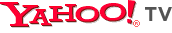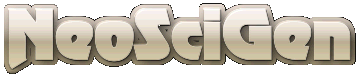![]() Add Comment
|
Add Comment
|
![]() Related Links
|
Related Links
|
![]() TrackBack
TrackBack
![]() Related Content
Related Content
S-Video on Notebook
My digital media center (a desktop computer) recently died. It had a ATi Radeon 9600 with a S-Video port that I used to output to my television. The graphics card included a S-Video to composite adapter, which I used to connect to my TV set. So when I replaced the desktop computer with my HP Pavilion Entertainment PC dv1227us notebook, I simply unplug that S-Video/composite cable into the S-Video port on the HP dv1227us notebook. But no matter how many times I pressed the fn-f4 key combination, it will not switch to S-Video output.
Finally, I swapped out that cable with a real S-Video cable (one with S-Video plug on both sides). Then all of a sudden, it worked. Lesson learned was that the S-Video cable is not the same as a S-Video adapter on a composite cable.
Chieh Cheng
Wed, 31 Dec 2008 06:02:17 +0000
![]() Add Comment
|
Add Comment
|
![]() Related Links
|
Related Links
|
![]() TrackBack
TrackBack
![]() Related Content
Related Content
Did your message disappear? Read the Forums FAQ.
Add Comment
Spam Control | * indicates required field
TrackBack
TrackBack only accepted from WebSite-X Suite web sites. Do not submit TrackBacks from other sites.
Send Ping |
TrackBack URL |
Spam Control
No TrackBacks yet. TrackBack can be used to link this thread to your weblog, or link your weblog to this thread. In addition, TrackBack can be used as a form of remote commenting. Rather than posting the comment directly on this thread, you can posts it on your own weblog. Then have your weblog sends a TrackBack ping to the TrackBack URL, so that your post would show up here.
Messages, files, and images copyright by respective owners.