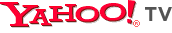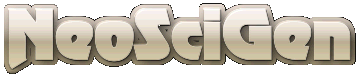![]() Add Comment
|
Add Comment
|
![]() Related Links
|
Related Links
|
![]() TrackBack
TrackBack
![]() Related Content
Related Content
Latest Video Streaming Requires Better Hardware
For six or seven years, I've been running the same entertainment PC by my TV. This desktop computer equipped with a video output graphics card worked as my DVD play, online video streamer, music players, and everything else. It worked flawlessly. So I have never upgraded its software nor hardware. It was still running Microsoft Windows XP WITHOUT Service Pack 2.
But recently, I've noticed that videos from some online streaming sites aren't working too well. The frame-rate is choppy, the download stops and goes, and some videos are just not playable. I never thought for a second it could be my entertainment computer. I've thought maybe the encoding was bad, or that the network is just slow (I have FIOS, by the way).
But this week, I played one of the same video on my HP Pavilion dv1227us Entertainment Notebook PC. The result was night and day. The notebook computer played the stream video smoothly, without stopping. That forced me to re-think the capability of my desktop entertainment PC. Perhaps, the CPU is too slow.
After a few days, it occurred to me to see how fast my desktop entertainment PC is. It turned out I have Intel Celeron processor running at 2.5 GHz. It certainly can't be the processor that is too slow. After all, the Intel Pentium M 725 processor in the notebook is only rated at 1.6 GHz.
There is something else wrong. I finally decided to turn on the "Automatic Update" in Windows XP to updated it to Service Pack 2. Maybe the older software is causing the problem. That speculation was half true. After going through the install, the streaming video certainly played faster. But it still slowed at times. The processor utilization ranges between 60% and 100%. Whenever it hits 100%, the video stops for the processor to catch up. That seems a bit fishy.
I downgraded the video resolution from 800x600 to 640x480 and the processor utilization immediately improves; never hitting 100% and video never stopped. The computer is running a ATI All-In-Winder Rage 128 PRO AGP graphics card. As reported by the driver software, it only has 32 MB of RAM on board.
I'm starting to think that the graphics card is the limiting factor here. In contrast my HP dv1227us notebook has an on-board Intel Extreme Graphics 2 with 64 MB of RAM. When I get my hand on a better AGP graphics card, I'm going to swap the graphics cards and see if it solves the problem. I will keep you posted.
Chieh Cheng
Fri, 29 Jun 2007 17:18:03 -0700
I took an ATI Radeon 9600 PRO from my older gaming computer and swapped it into my entertainment PC. The ATI Radeon 9600 PRO has a S-Video port, so it can be connected to my television.
After installing the graphics card, Windows XP immediately recognized it and installed the Microsoft version of the driver:
RADEON 9600 PRO Family (Microsoft Corporation)
I tested this graphics board and driver at the higher 800x600 resolution with the same video I used before. The result is slightly better. The processor ran in the range between 90% and 100%. When the processor hit 100% the video drops a few frames. It's better than before, but not what I wanted.
So I download the latest Radeon driver from ATI's web site and installed it. It installed the following driver into the "Device Master":
RADEON 9600 SERIES
The result is much better. There is not frame drops, nor any stops. Processor utilization ranged in the 90's with the same video, but it never hit 100's at 800x600 resolution. What it surprises me is that even with a Intel Celeron 2.5 GHz, the processor utilization is still so high. Now, I'm wondering if it's the processor or the graphics board.
Chieh Cheng
Sun, 01 Jul 2007 03:42:17 -0700
I streamed another video last night. Even with the ATI Radeon 9600 PRO, the Intel Celeron 2.5 GHz computer couldn't handle it. The video stops every few seconds. My slower HP Pavilion dv1227us, on the other hand, played it beautifully. Look like it's time to retire the desktop entertainment PC and use the notebook instead.
Chieh Cheng
Mon, 02 Jul 2007 14:41:26 -0700
![]() Add Comment
|
Add Comment
|
![]() Related Links
|
Related Links
|
![]() TrackBack
TrackBack
![]() Related Content
Related Content
Did your message disappear? Read the Forums FAQ.
TrackBack
TrackBack only accepted from WebSite-X Suite web sites. Do not submit TrackBacks from other sites.
Send Ping |
TrackBack URL |
Spam Control
Title: Configure Windows XP for Use with a Television
Weblog: NeoSciGen
Excerpt: As you might have read in my recent "Latest Video Streaming Requires Better Hardware post, I have started using my HP Pavilion DV1227US Entertainment Notebook PC to use with my television. It now serves as my primary entertainment PC. The problem is that I haven't configured this notebook compute . . .
Tracked: Mon, 02 Jul 2007 21:21:22 -0700
Add Comment
Spam Control | * indicates required field
Messages, files, and images copyright by respective owners.